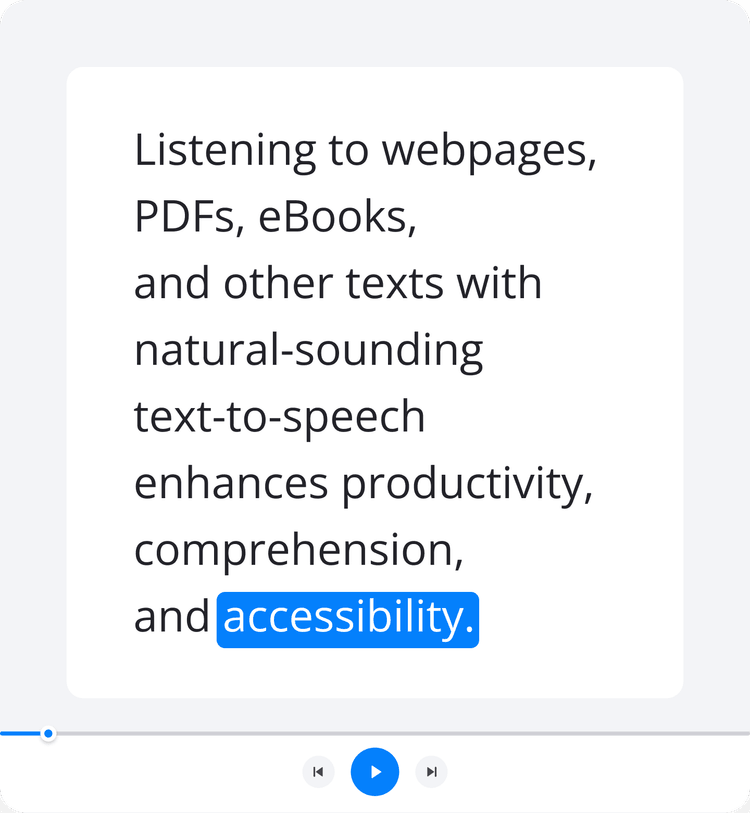Enjoy a simple and easy-to-use interfaceA simple and easy-to-navigate interface allows you to convert text into lifelike speech with just a few buttons


Choose from natural-sounding voicesHigh-quality AI voices reproduce human speech's similarity, style, natural prosody, and uniqueness
Personalize your reading rateOur high-quality AI voices can perform at a pace up to five times faster than the usual reading speed, offering you the advantage of gaining more knowledge in less time


Import and export filesCopy-paste text or import text files in different formats to the text-to-speech online reader. Export the final audio file as MP3 or WAV